This article explains how to see achievement data once you're done marking your pupils' test booklets.
When you’ve finished marking test booklets, you can see achievement data for individual pupils and for your class as a whole.
Here’s how:
-
Hover over Insights in the menu bar and click Classes.
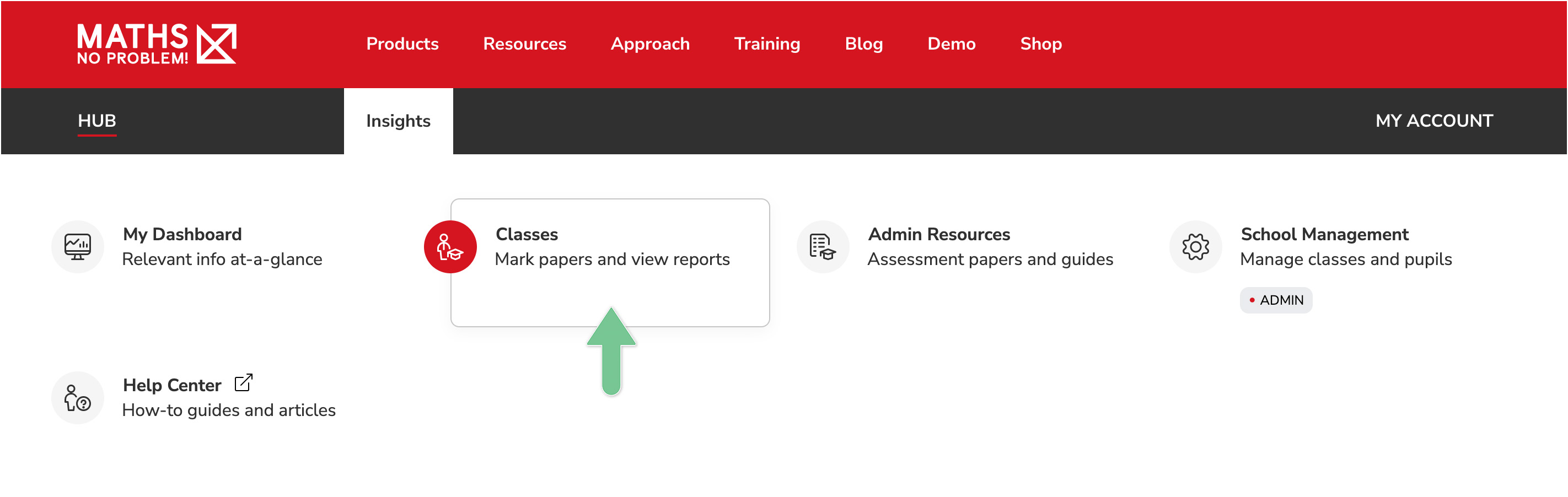
-
Click View Class.
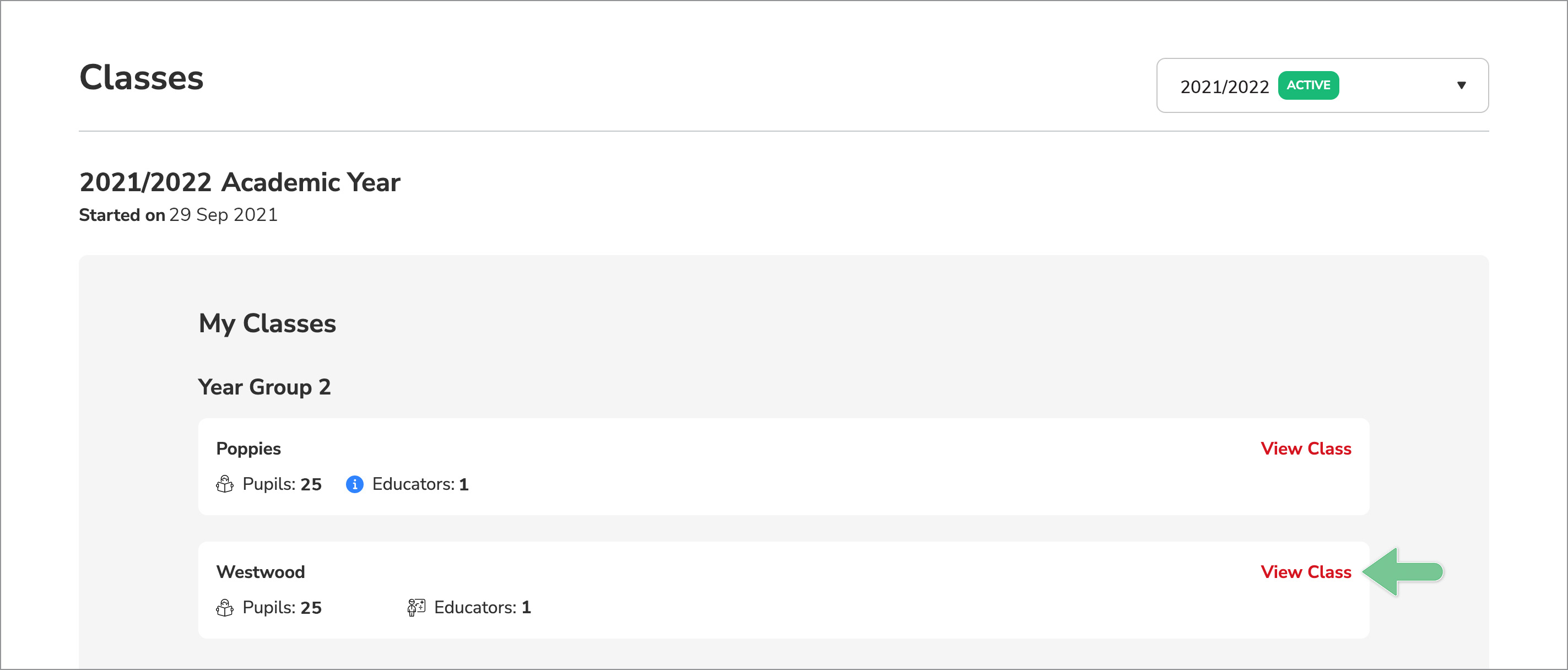
-
In the Achievement tab, you'll find achievement data for your class and for individual pupils. Select a test or a specific paper from the dropdown menu to see the results.
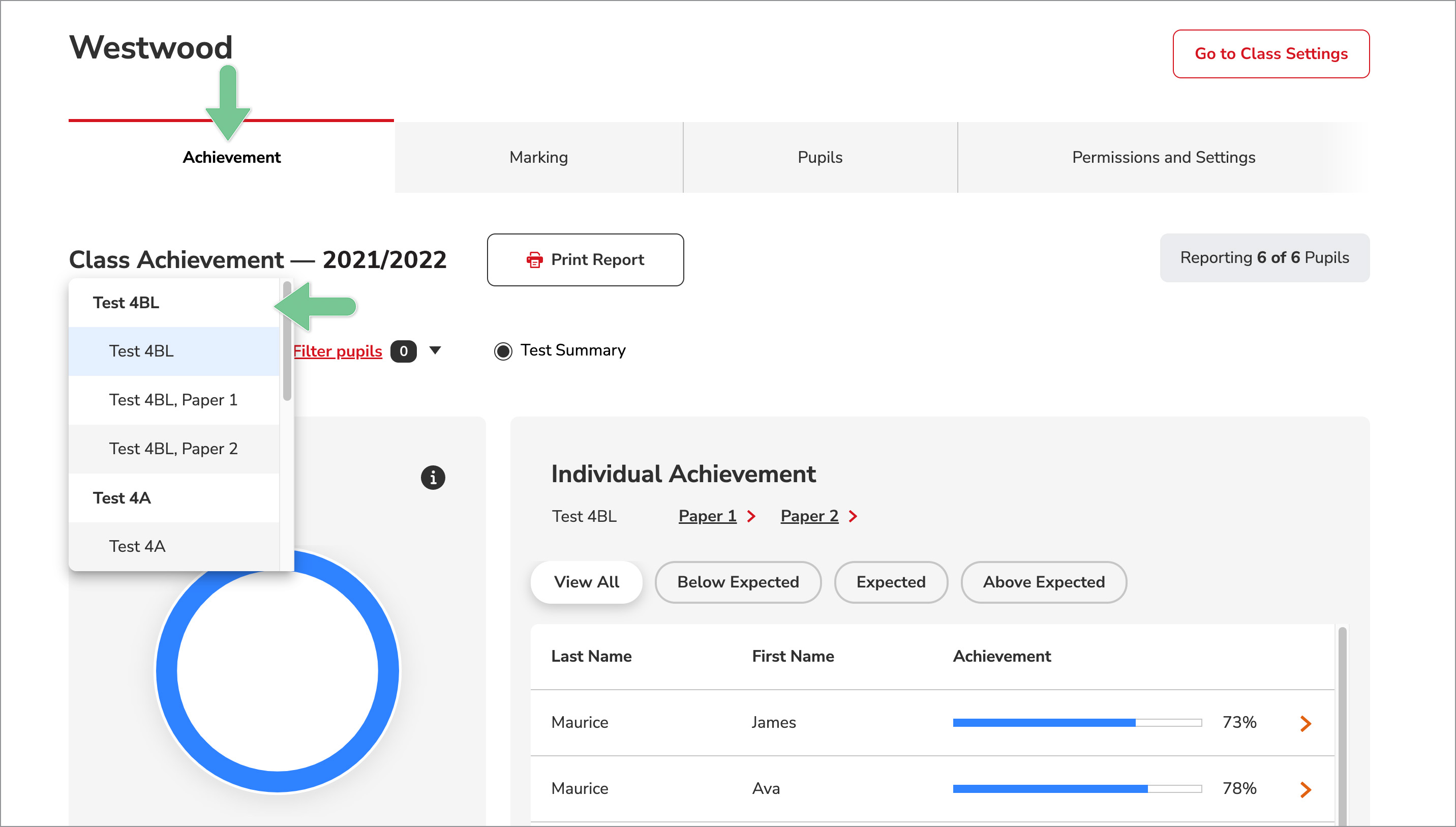
-
You can also view different achievement reports. Click on a pupil (1), a question (2), a Cognitive Domain skill (3), or a Content Domain skill (4) for more detailed results.
-jpg.jpeg)
-jpg.jpeg)
-jpg.jpeg)
-jpg.jpeg)
