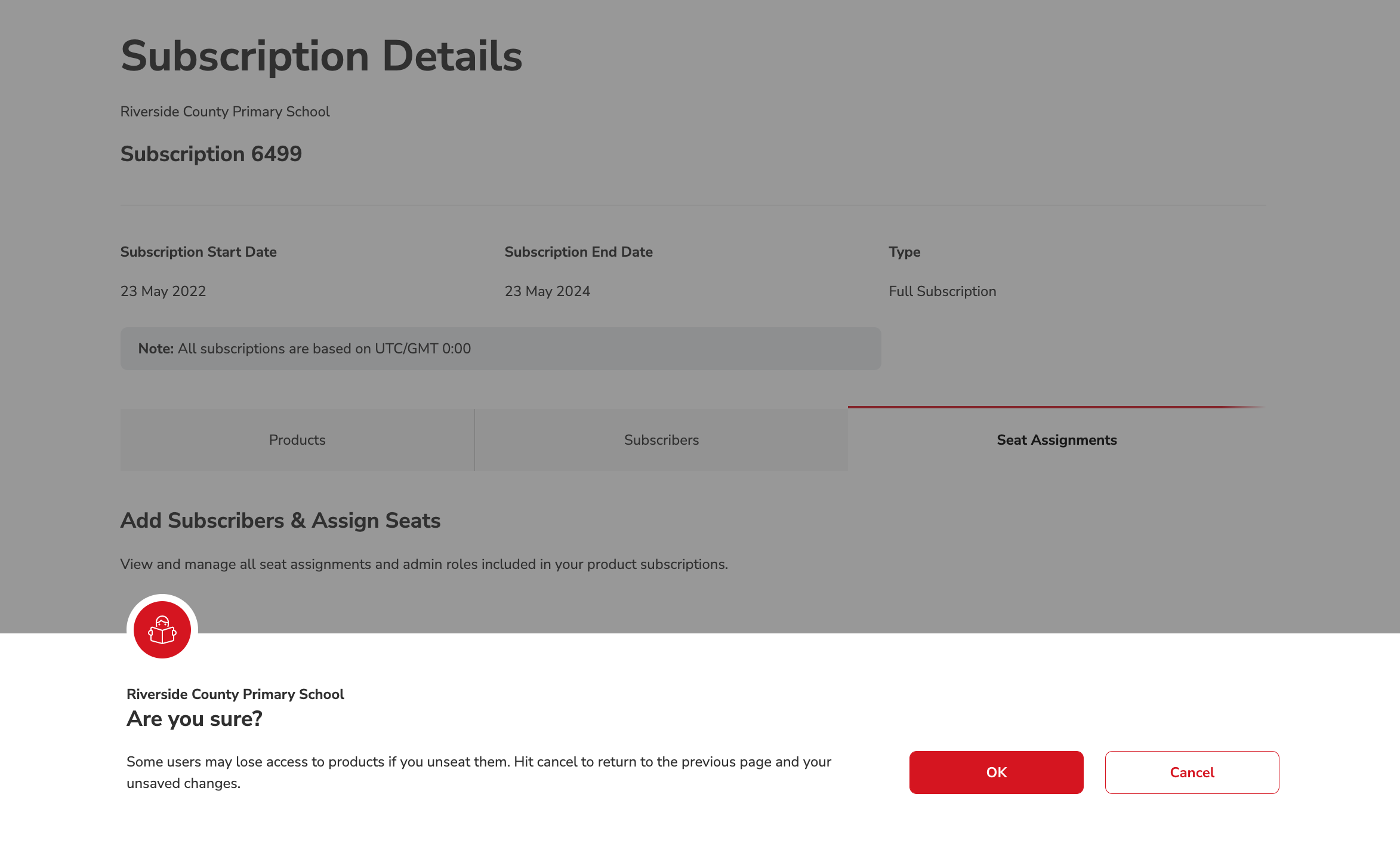The following article shows you how to add an educator in Insights.
Educators can mark tests and view achievement information for their classes. They cannot edit pupil details. An educator can be assigned to one or more classes, and one class can have multiple educators assigned to it. Before an educator can be assigned to a class, they must first have a Hub user account and have access to Insights on their Hub account.
Here’s how to add an educator to Insights:
- Hover over My Account in the top right corner, and click My Subscriptions.
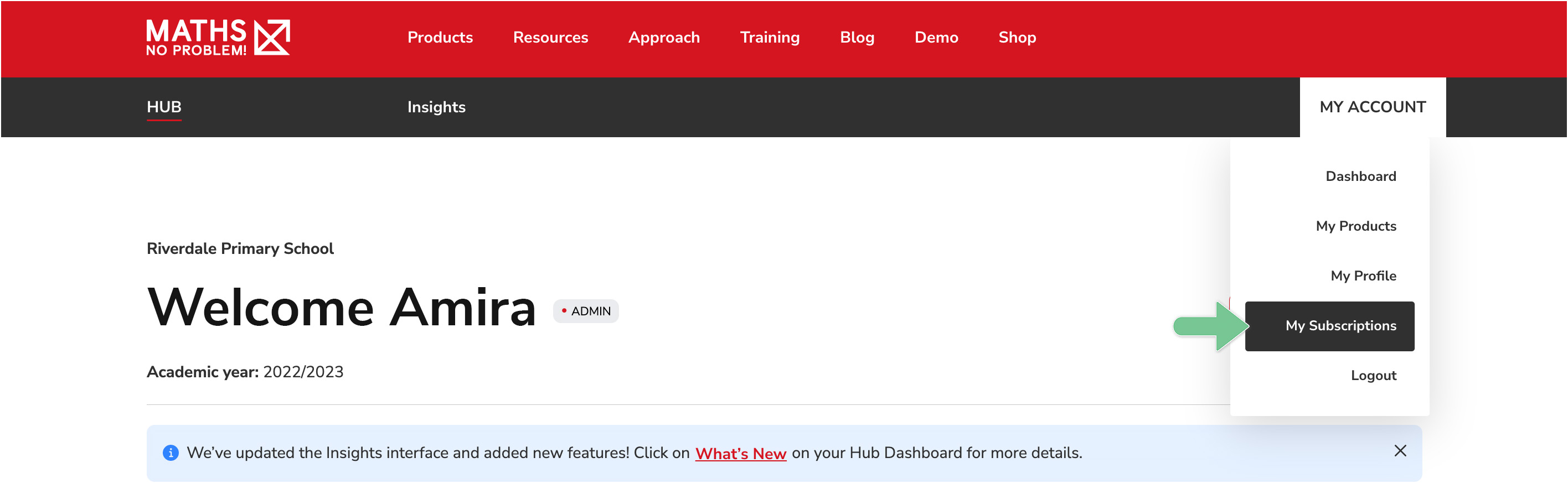
- Click on your subscription.
- Select the Seat Assignments tab.
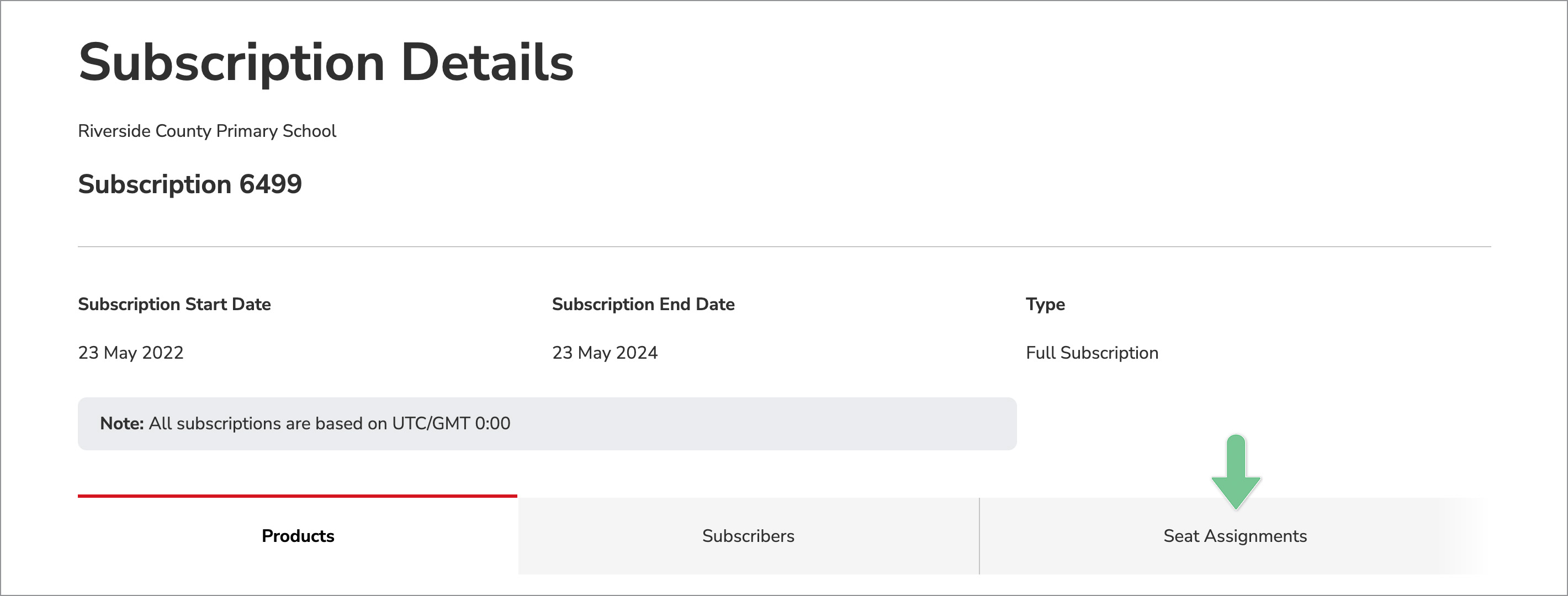
- Find the subscriber you want to make an educator and tick the box under Insights England. Click Save.
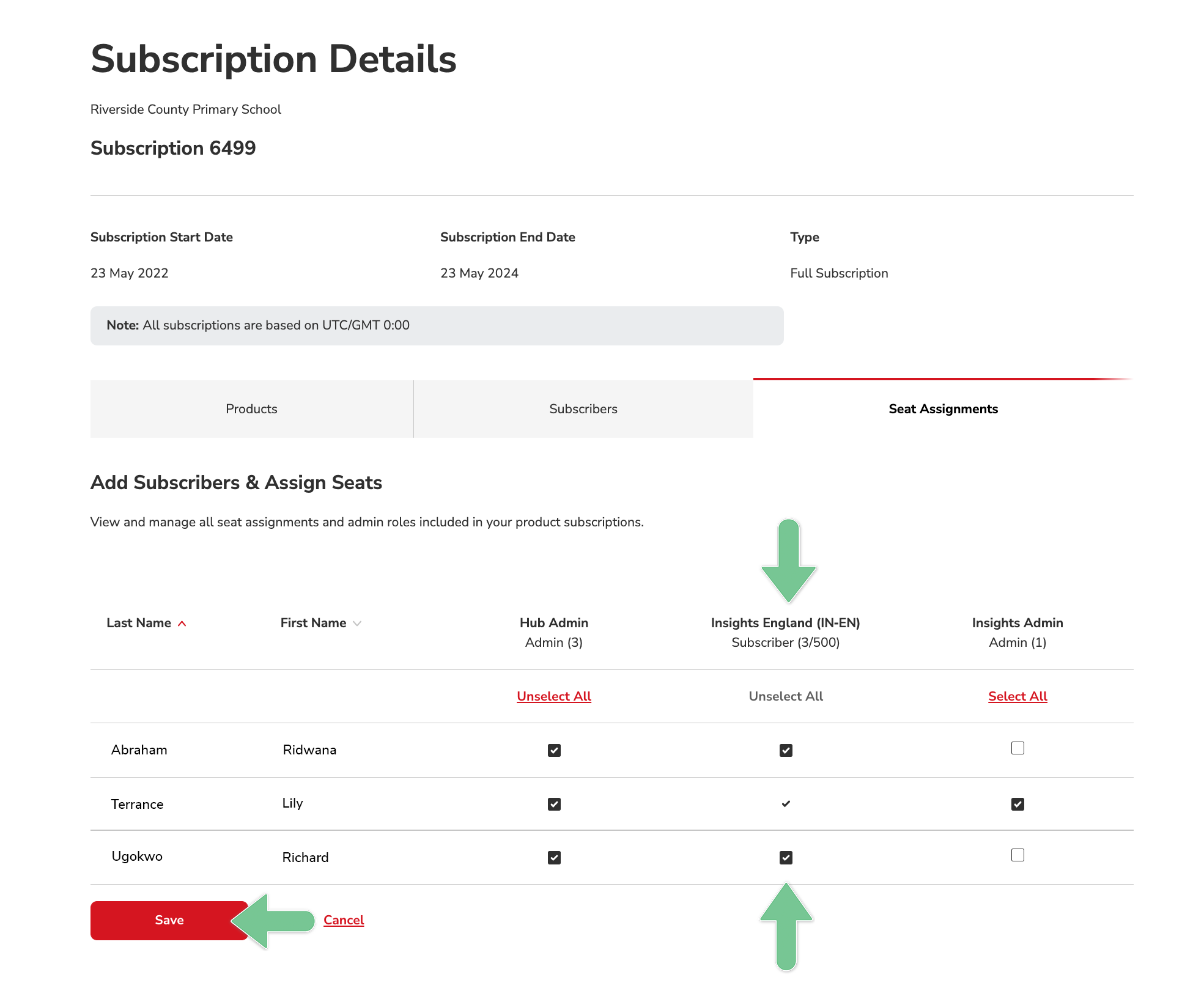
Note: If you can’t find the right person, you may need to first add them as a subscriber to the Hub. Please refer to the step-by-step guide for How to invite subscribers to the Hub in our Hub Admin Help Guide. - In the Are you sure? pop-up, click OK.