This article shows you how to delete a class from Insights.
Classes that have pupils assigned to them can’t be deleted. Before deleting a class, you’ll need to reassign pupils to another class. To do this, please refer to the article How to edit a pupil's information.
- Hover over Insights in your menu bar and click School Management. This brings you to the School Management page.

- On the School Management page, click Manage Classes.
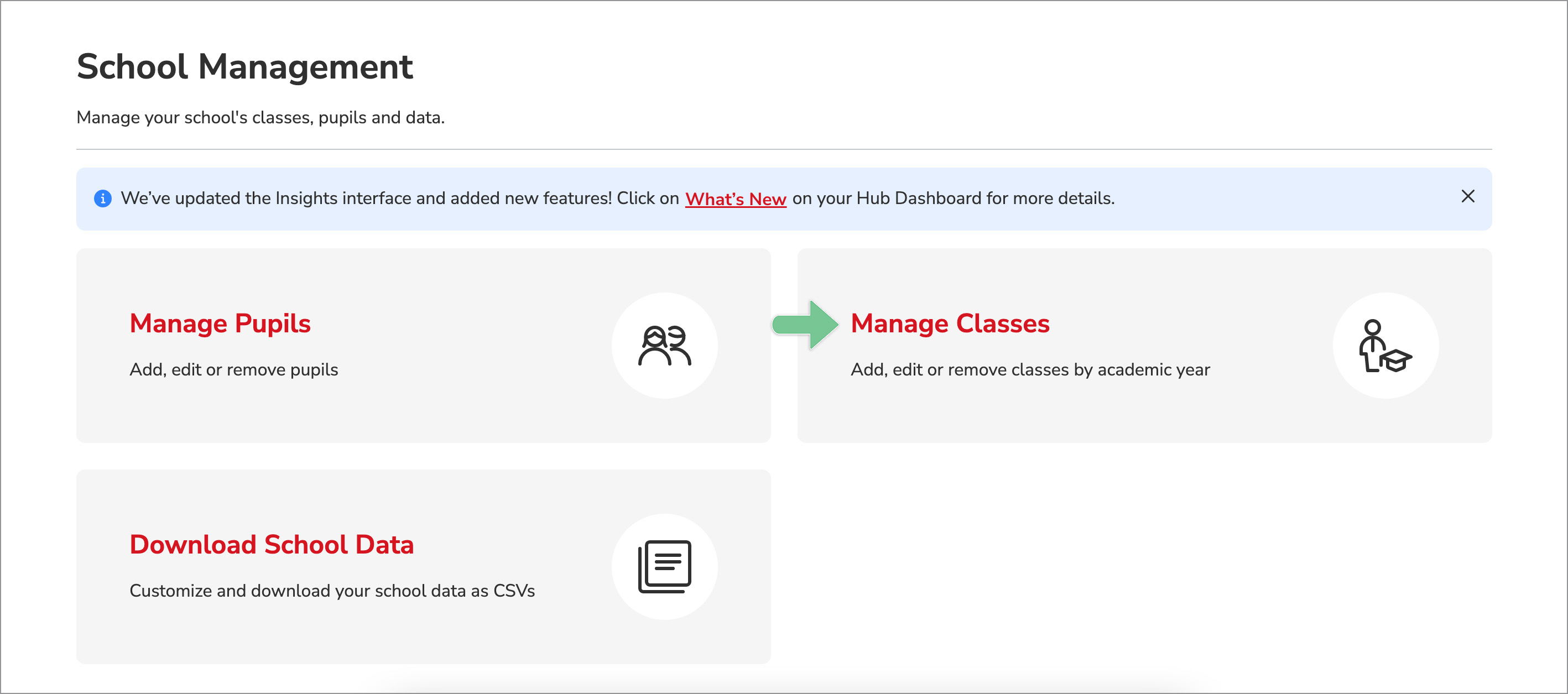
- For the class you want to delete, click Manage Class on the right-hand side, and then select the Settings tab.
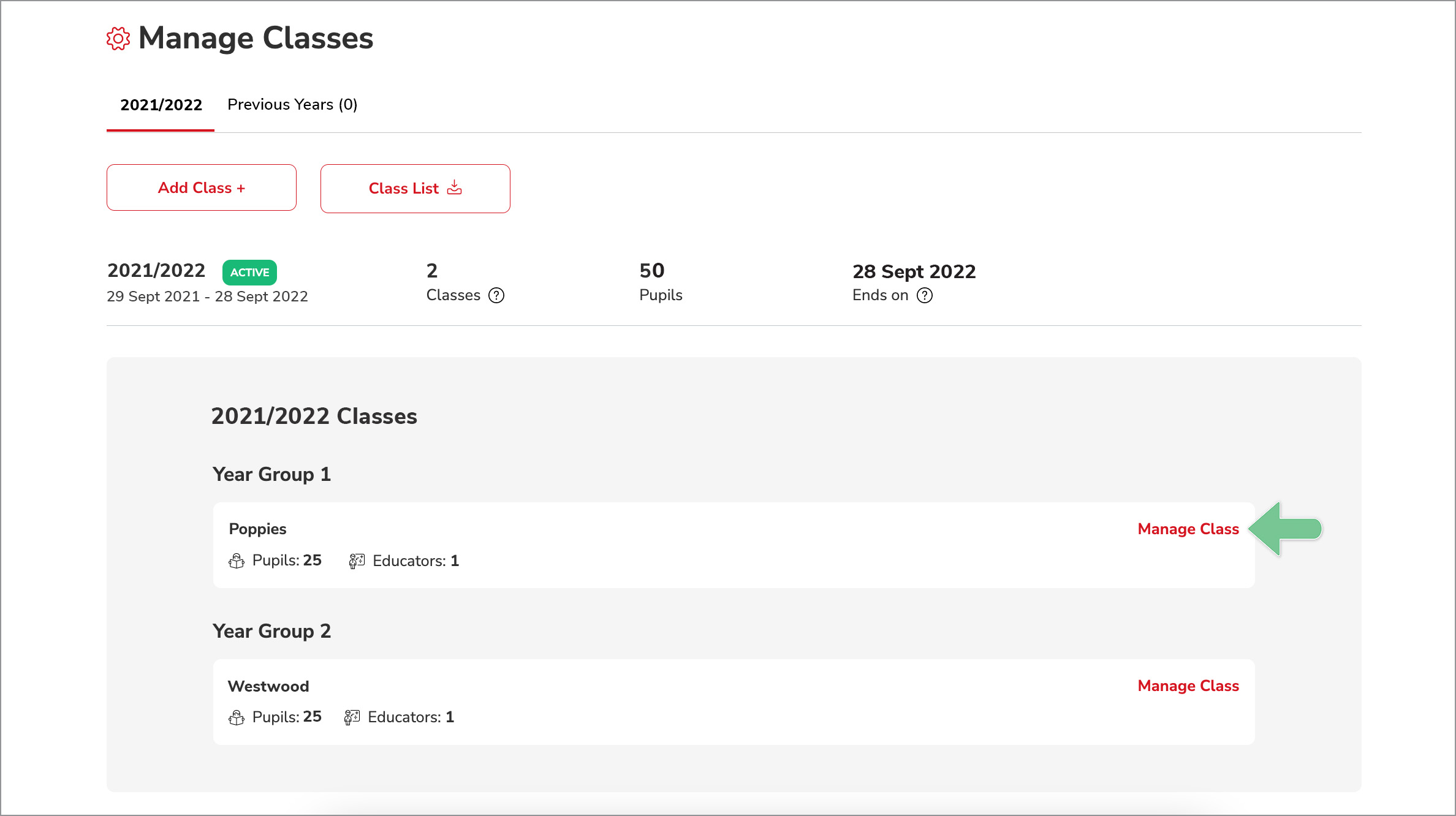

- At the bottom of the Settings tab, click Delete Class.

- In the pop-up window, click on Delete Class.
Note: This action can’t be undone.
