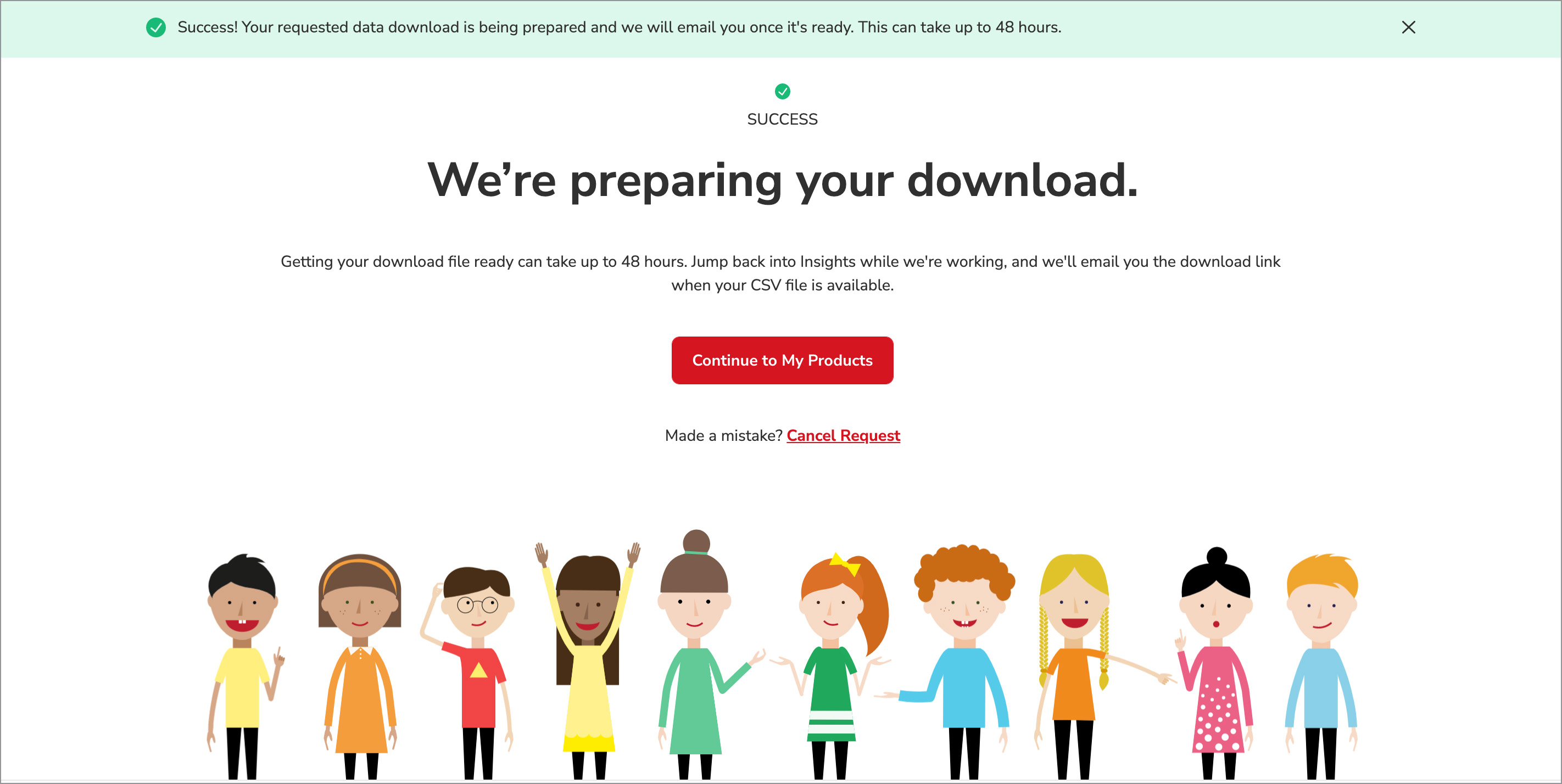Administrators can request a copy of some or all of their school’s historical data. Once the request is approved, the data will be made available as a downloadable CSV file.
To request a copy of your school’s historical data, do the following:
- Hover over Insights in your menu bar and click School Management. This brings you to the School Management page.

- On the School Management page, click Download School Data.
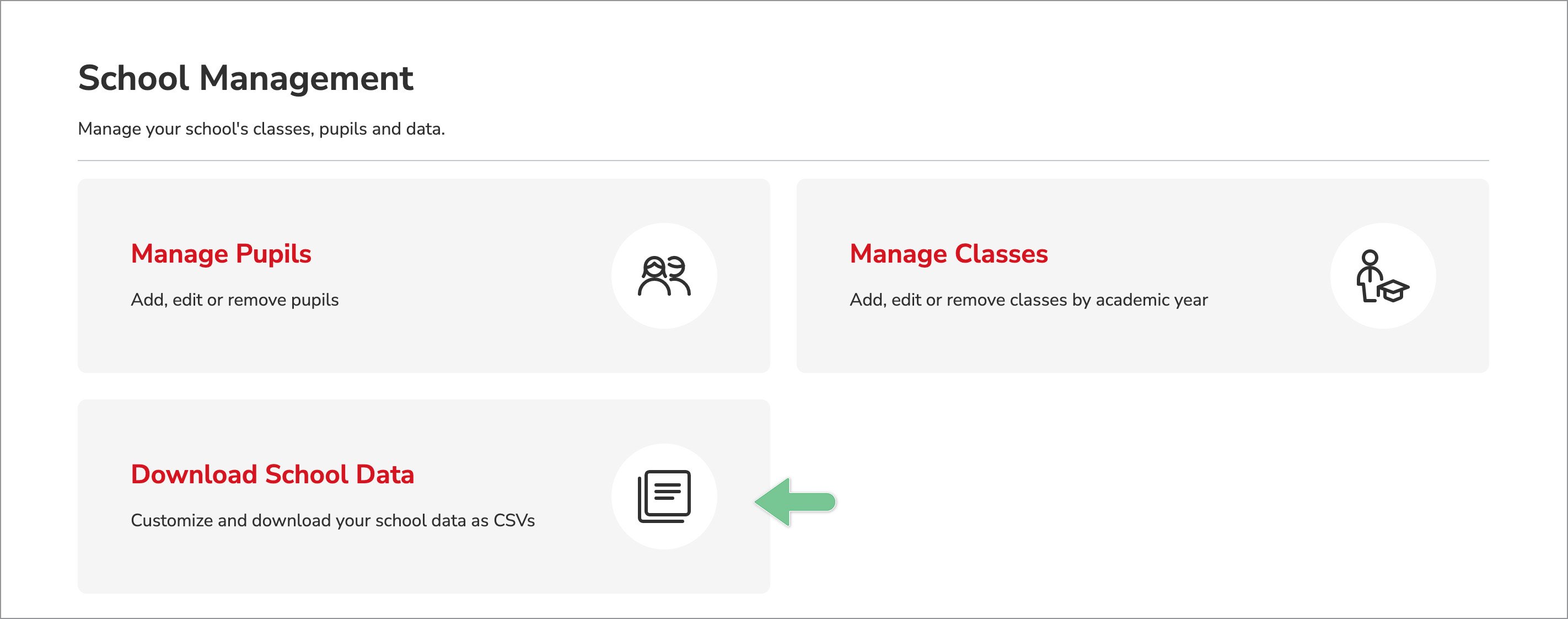
- Select the data you want from the following tabs:
Note: You can only make a request once per tab.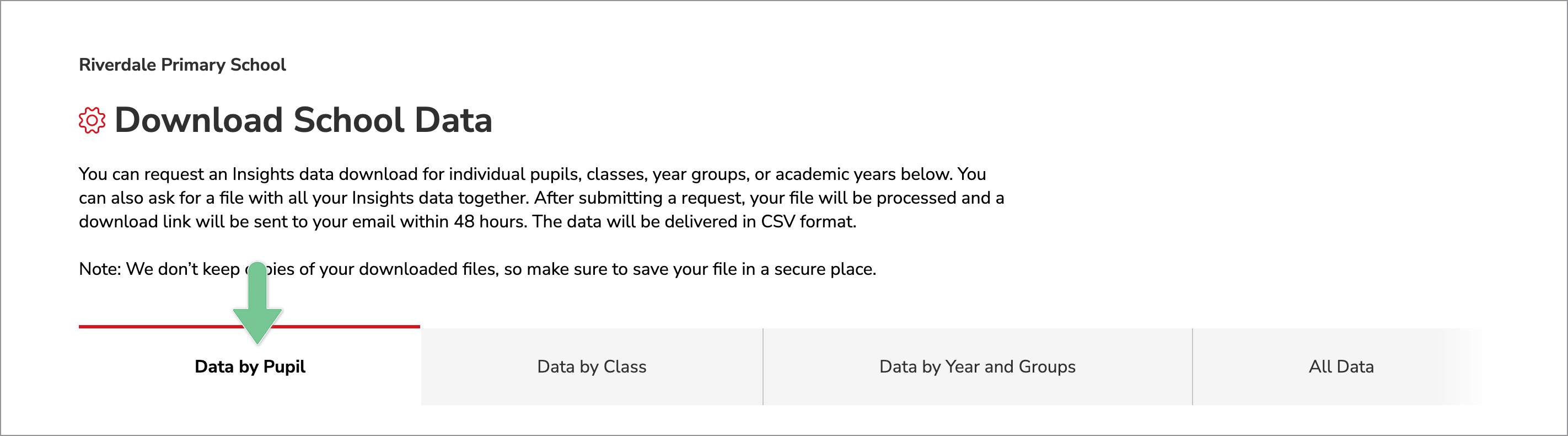
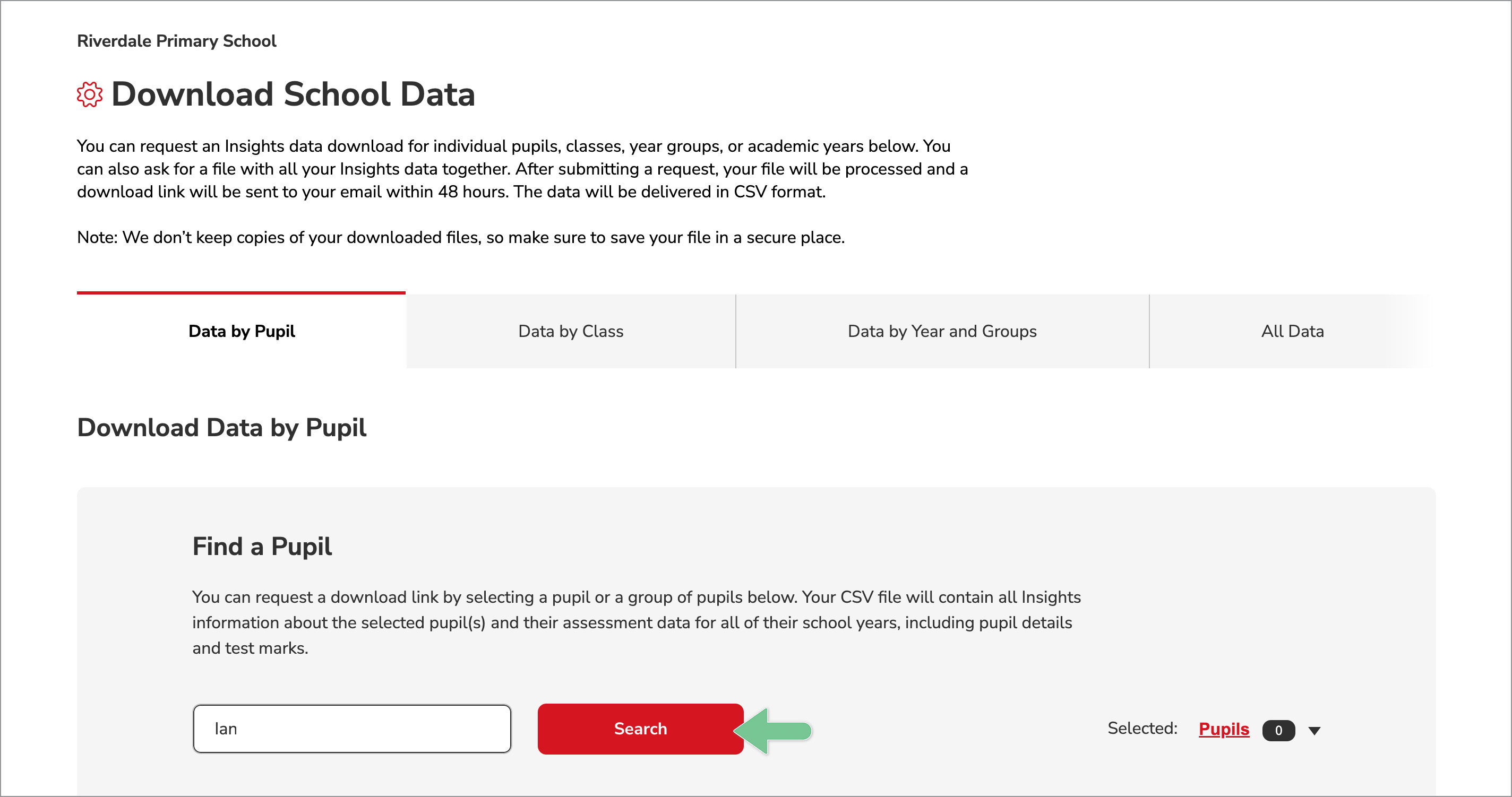
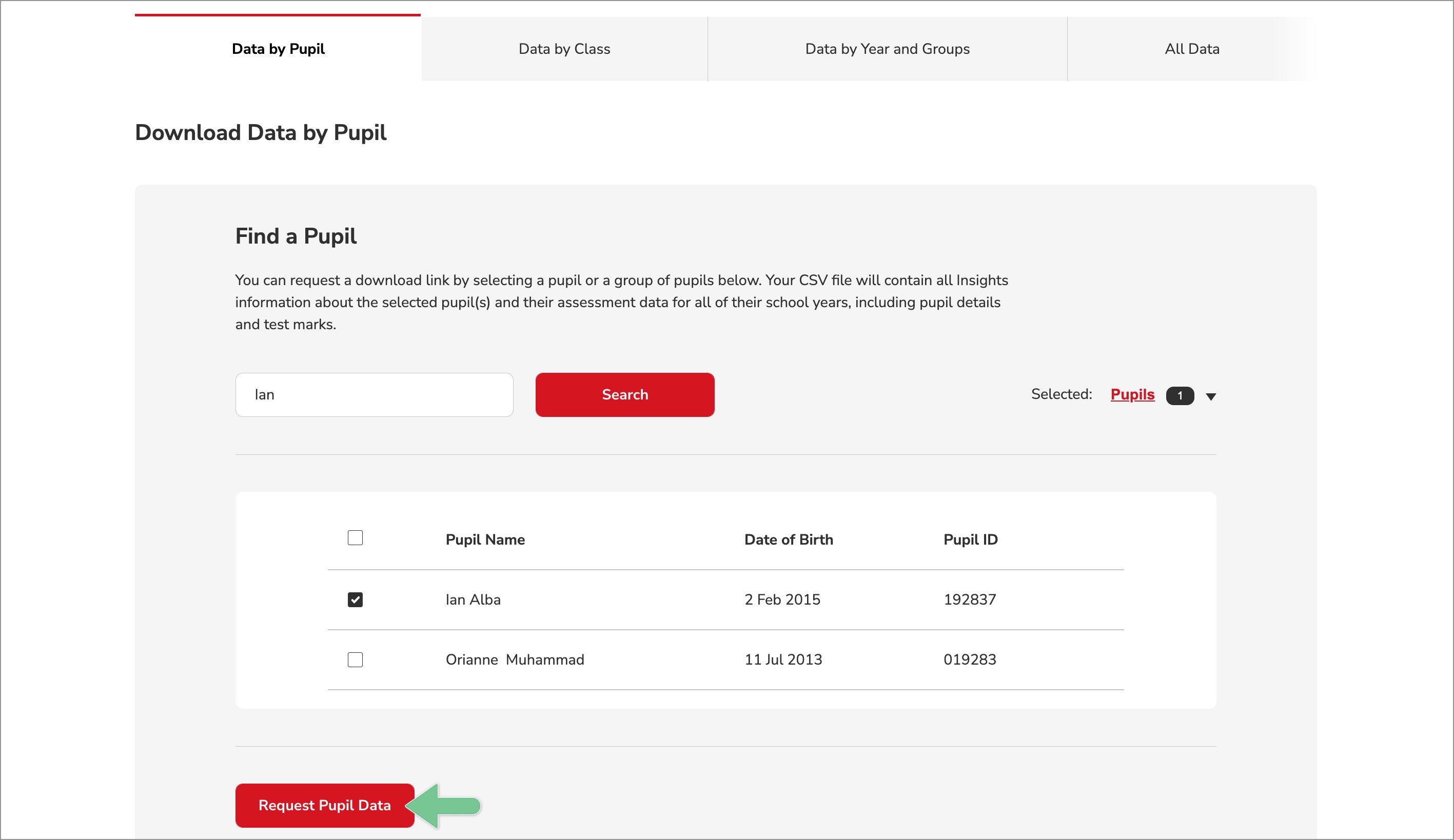
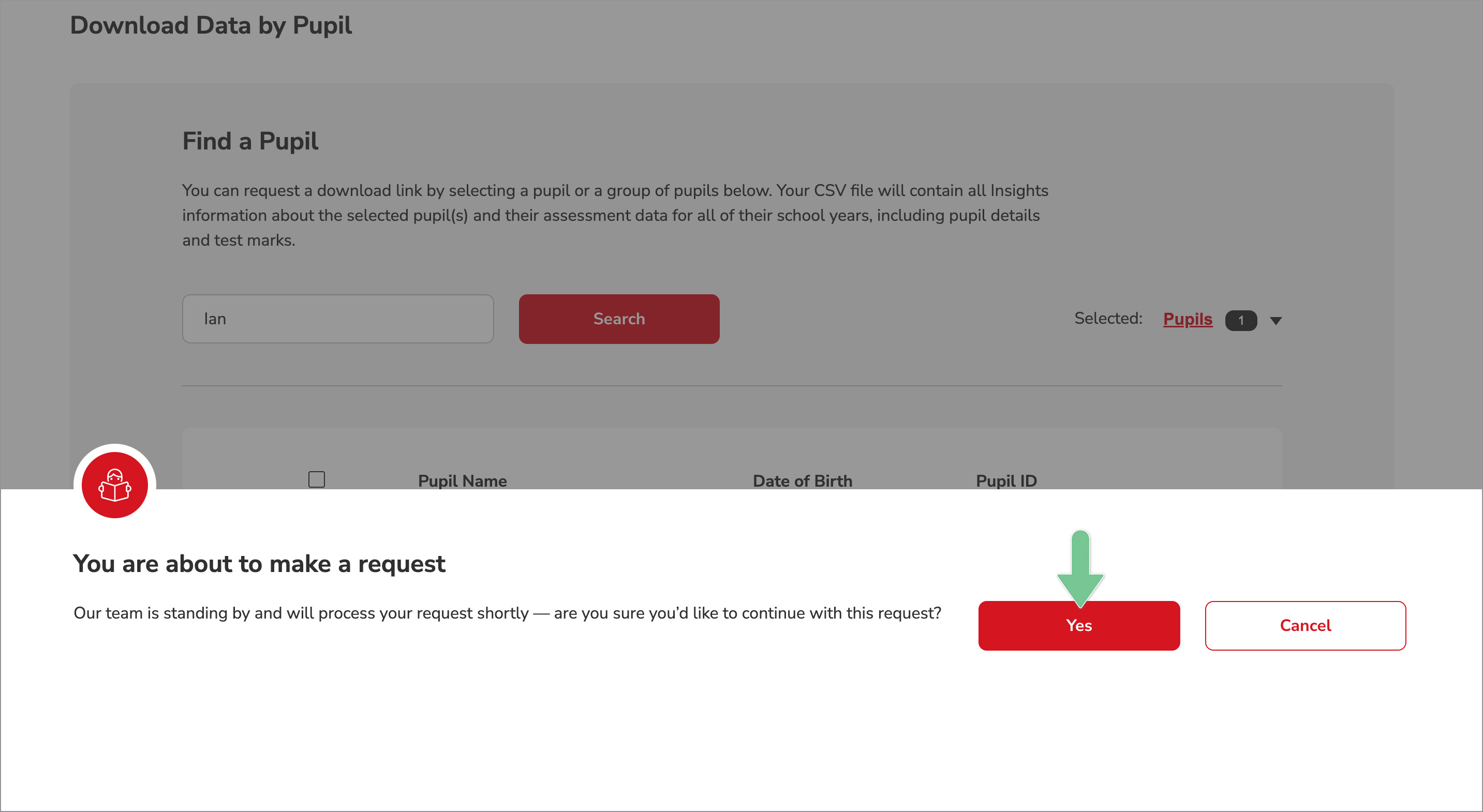
Requests are usually processed within 48 hours. Once your request is approved, you’ll receive an email with a link to your data.
Note: After you submit your request, you can still return to the Download School Data page if you need to cancel your request or make a new one.