This article will show you how to find your way through Textbook and Workbook Teacher Guides to find Answers.
Please note: In the Maths — No Problem! Primary Series, every worksheet in the workbook corresponds to a lesson in the textbook.
To access a textbook and workbook answers from the Primary Series Teacher Guides, please follow these steps:
1. Log into the Hub
2. Hover over Teacher Guides on the menu bar and select the appropriate curriculum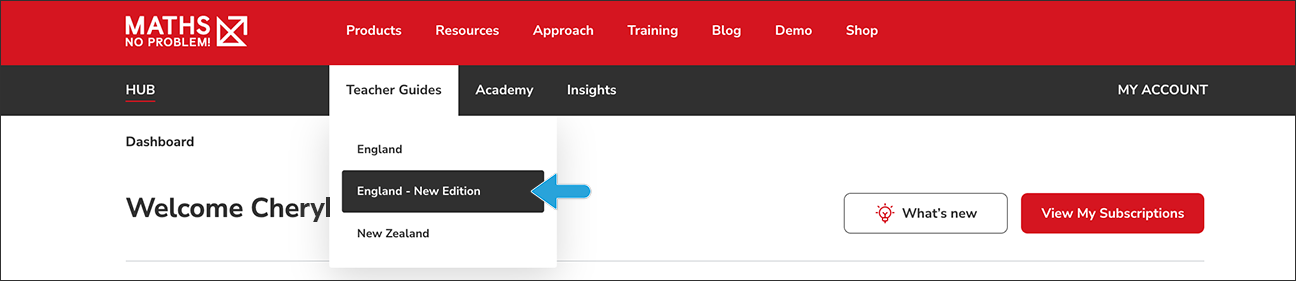
3. Textbooks and workbooks are displayed by year group. Click on the relevant textbook or workbook to open it
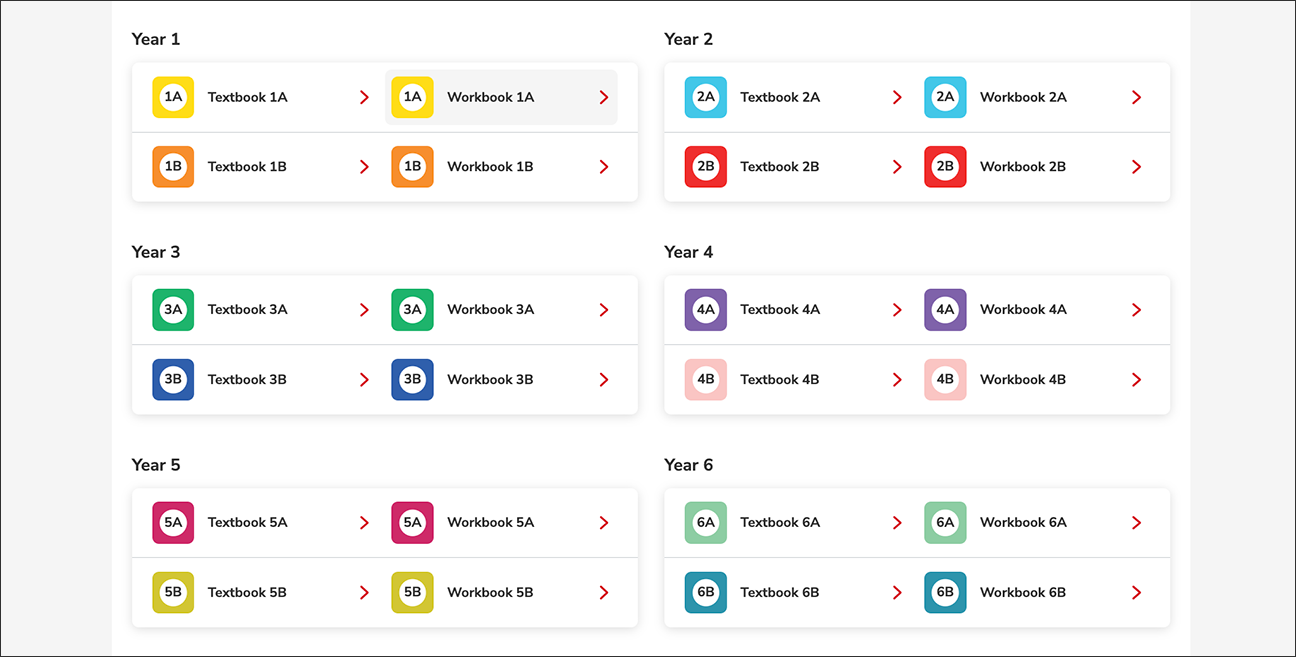
4. For textbooks, click on the corresponding chapter (pictured below) to see the list of lessons it contains. Click on the corresponding lesson for the answers you require
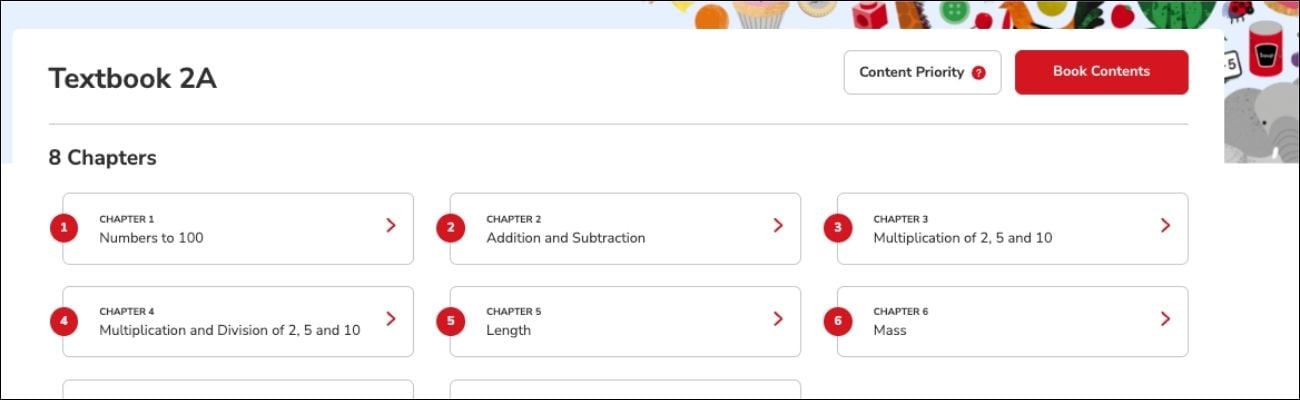
For workbooks, click the chapter to see the worksheets it contains. Click on the corresponding worksheet for the answers you require
5. To enable answers for textbooks and workbooks, navigate to the correct page using the page navigation buttons (#1 and #2 pictured below)

6. Enable the Answer toggle by clicking on the toggle to see the answer for current page. You can repeat this for any page that has an answer. Pages without answers will not have a toggle present on the page.

