This article will show you how to get around in the Foundations Teacher Guides
Foundations is a full-year Reception programme from Maths — No Problem! that helps children in the Early Years begin to develop a deep understanding of the world of mathematics.To access the Teacher Guides for Foundations:
- Log into the Hub
- Click Teacher Guides on the menu bar
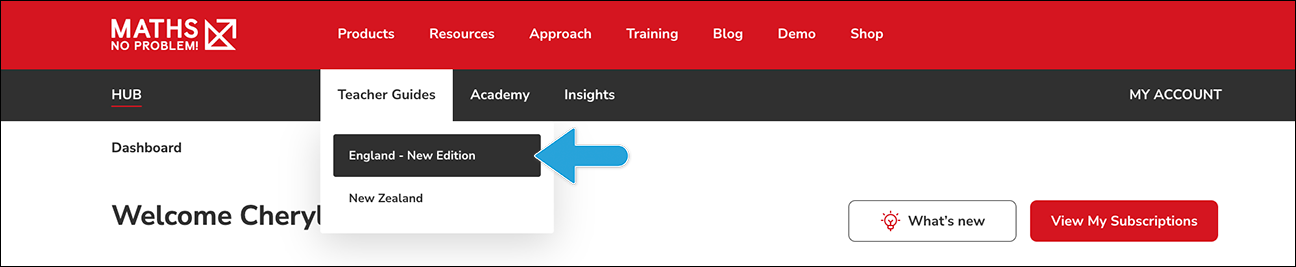
- The Foundations Teacher Guides are displayed under the Reception heading and organised into separate guides — Term 1, Term 2, Term 3 and a separate Picture Books guide. Click the guide you wish to open
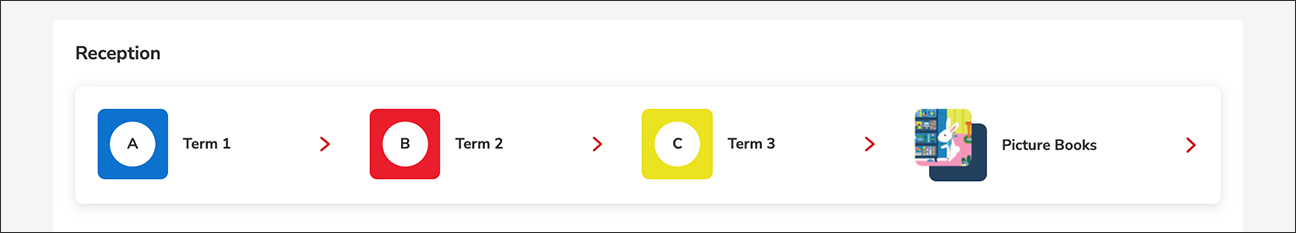
- Each Workbook Journal Teacher Guide is organised into 12 weekly sections. Click on the week you wish to view. For each week, you will find five activities, as well as suggestions for storytime, playtime and assessment
Note: You can also click on the tabs to filter by Area of Learning, or you can click the Guide Contents button at the top, right-hand side of the screen to get a pop-out window that lists the contents by week and activities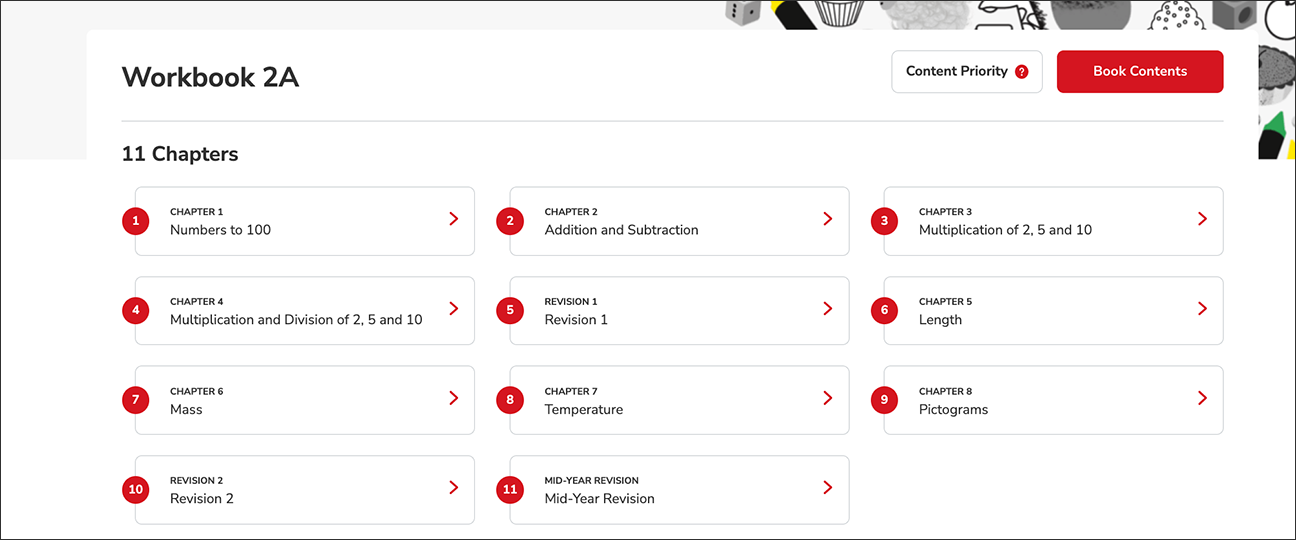
- The Picture Books Teacher Guide is organised by book and then by term. Click on the Picture Book you wish to view and then click on the applicable term
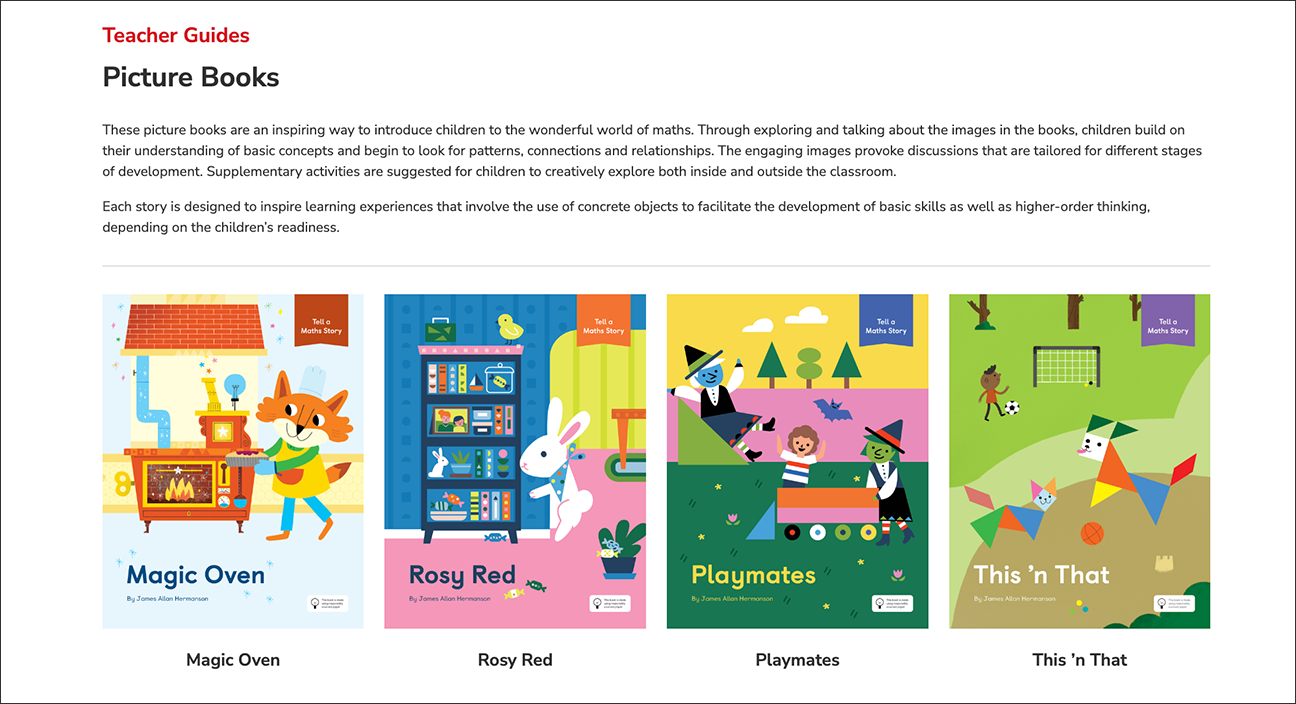
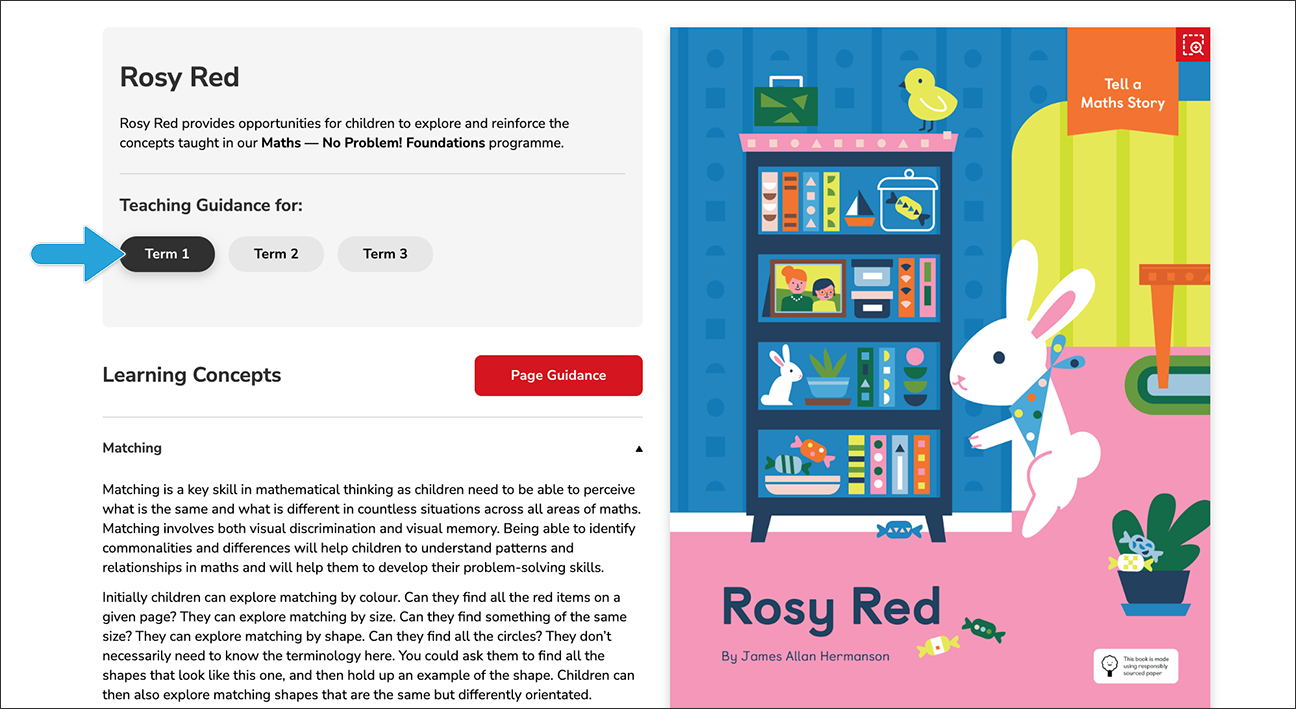
- Note: To learn more more about how to navigate the Teacher Guides for Picture Books, please refer to this guide
Note: The contents of the Learning Concepts section will change as you click on the different terms. For more specific guidance on the concepts, click the Page Guidance button, and use the navigation arrows to move through the pages
