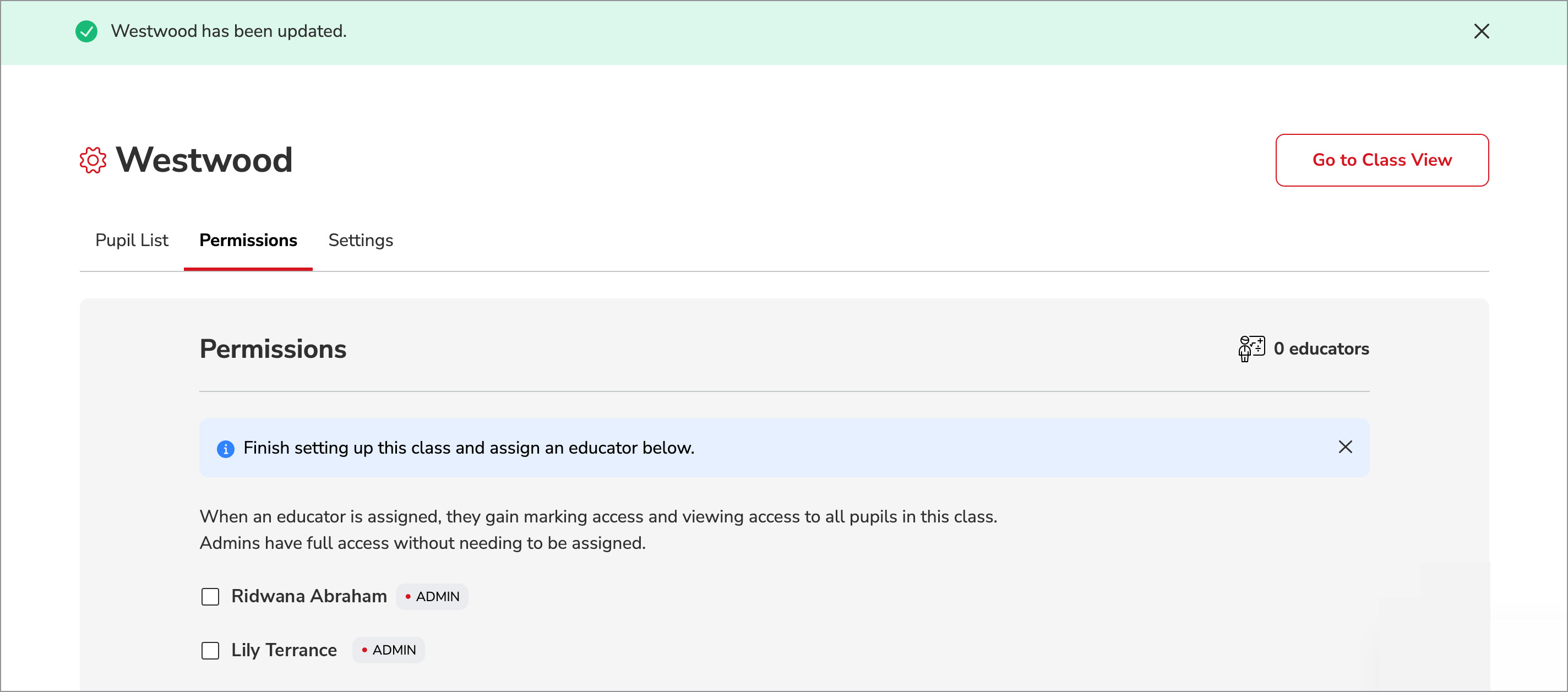This article shows you how to remove an educator from a class in Insights.
If an educator no longer needs access to the pupil and achievement details of a class, you can remove their permissions.
Note: If an educator isn't assigned to any classes, they won't be be able to mark papers, see achievement data or access pupil details within that class.
Here's how to remove an educator from a class:
- Hover over Insights in your menu bar and click School Management.
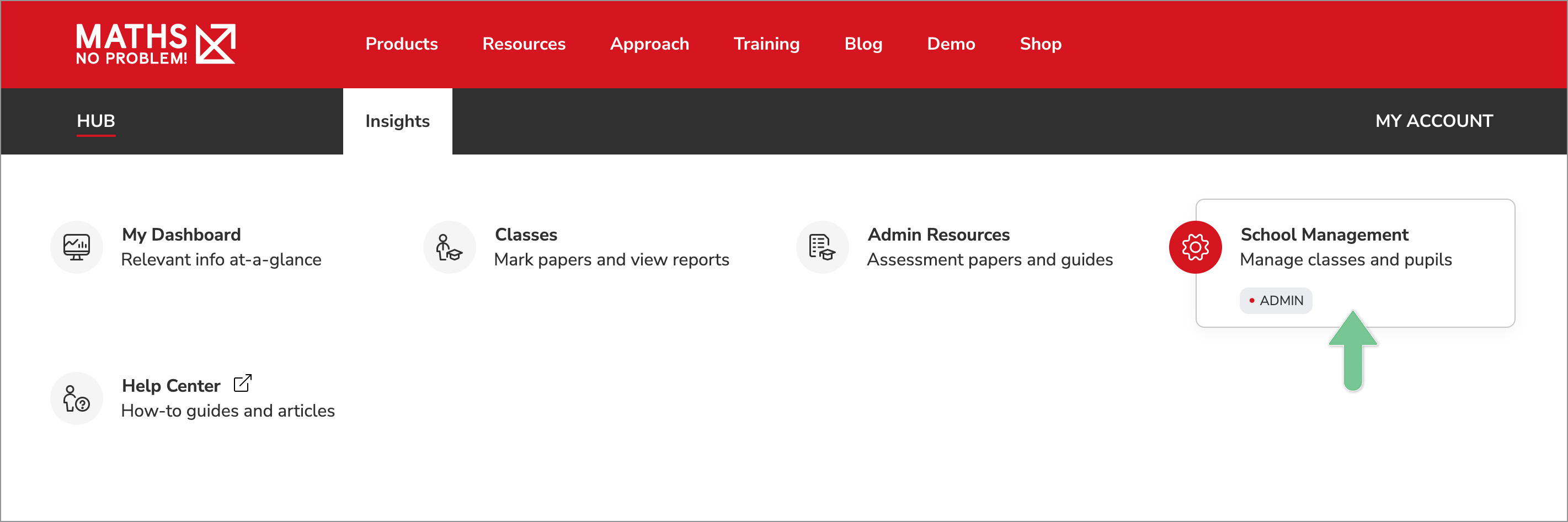
- On the School Management page, click Manage Classes.

- Choose a class and click View Class on the right hand side.
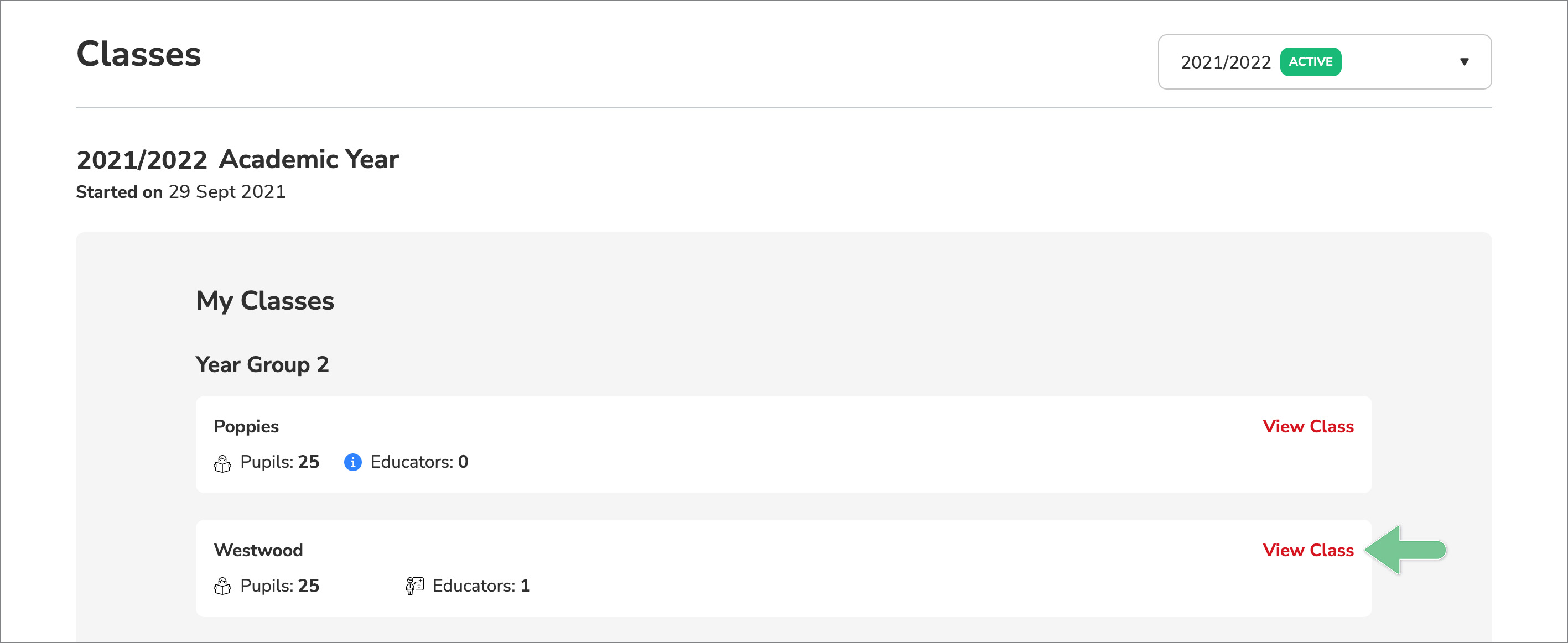
- Select the Permissions tab.
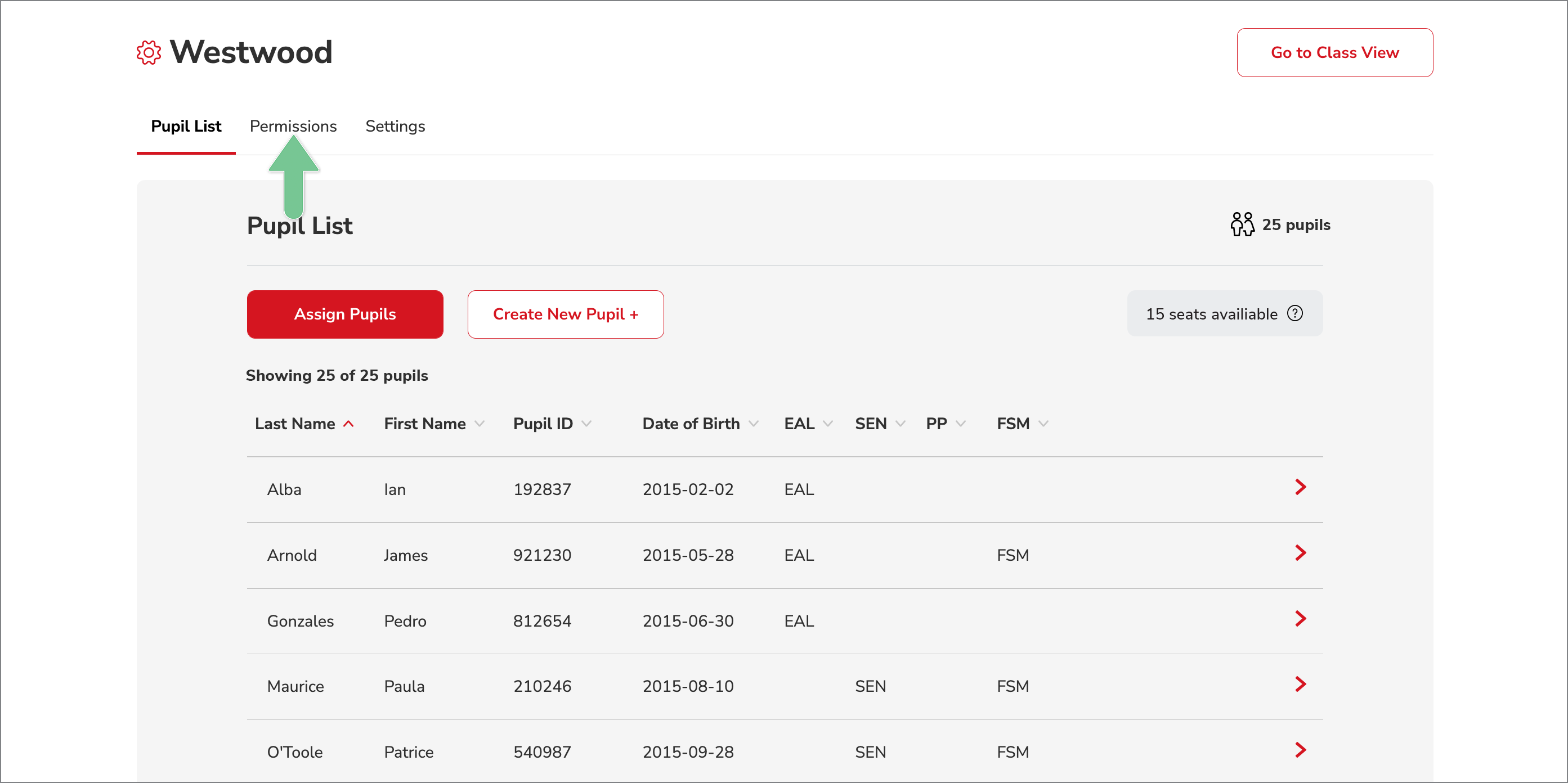
- De-select the educator(s) you want to remove from the class.
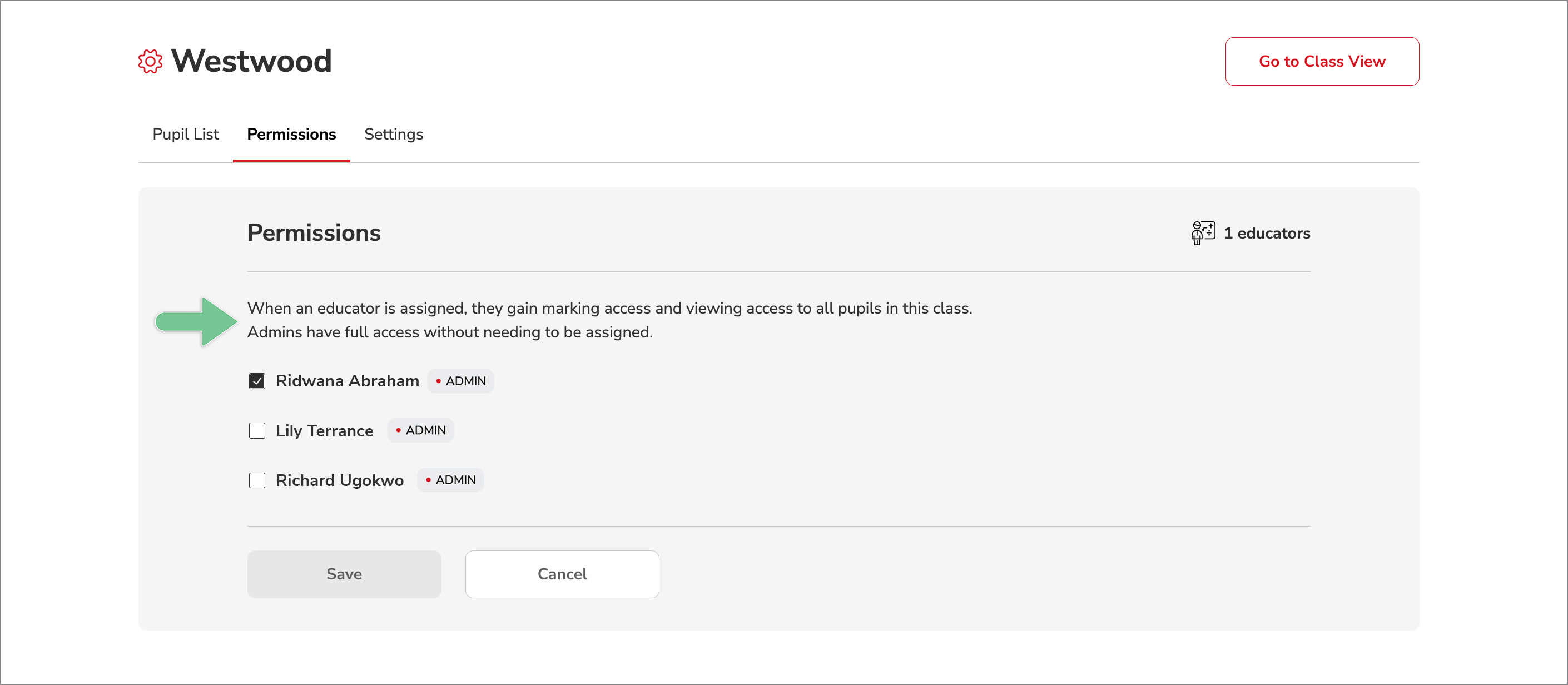
- When you've made your selections, click Save.
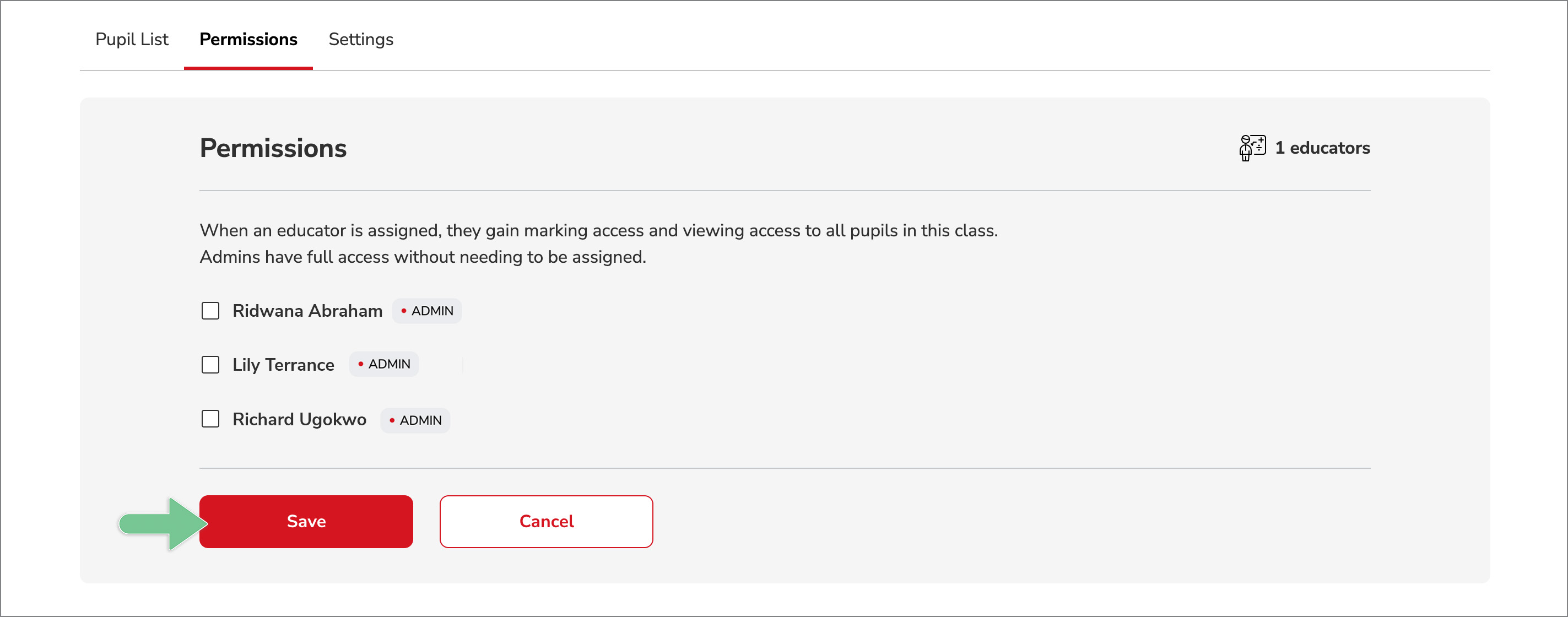
- You'll see a green 'success' banner confirming the system has been updated.