This article will show you the steps you need to take to view your product(s).
- Firstly, log into the Hub. Then, click My Products from the My Account dropdown menu on the right hand side of the page.
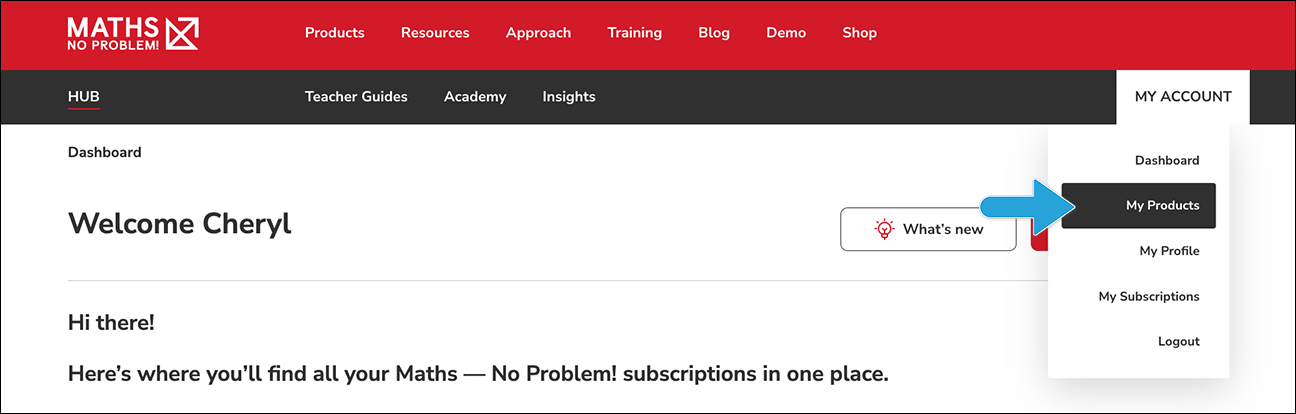
- Here you can view and access all of the products included in your subscription (if you have more than one subscription, you may also swap between your available subscriptions).
Some products have additional features:-
- If you have an Insights subscription, you may also download school data
- If you have a Teacher Guides subscription, you may also manage parents’ access code
-
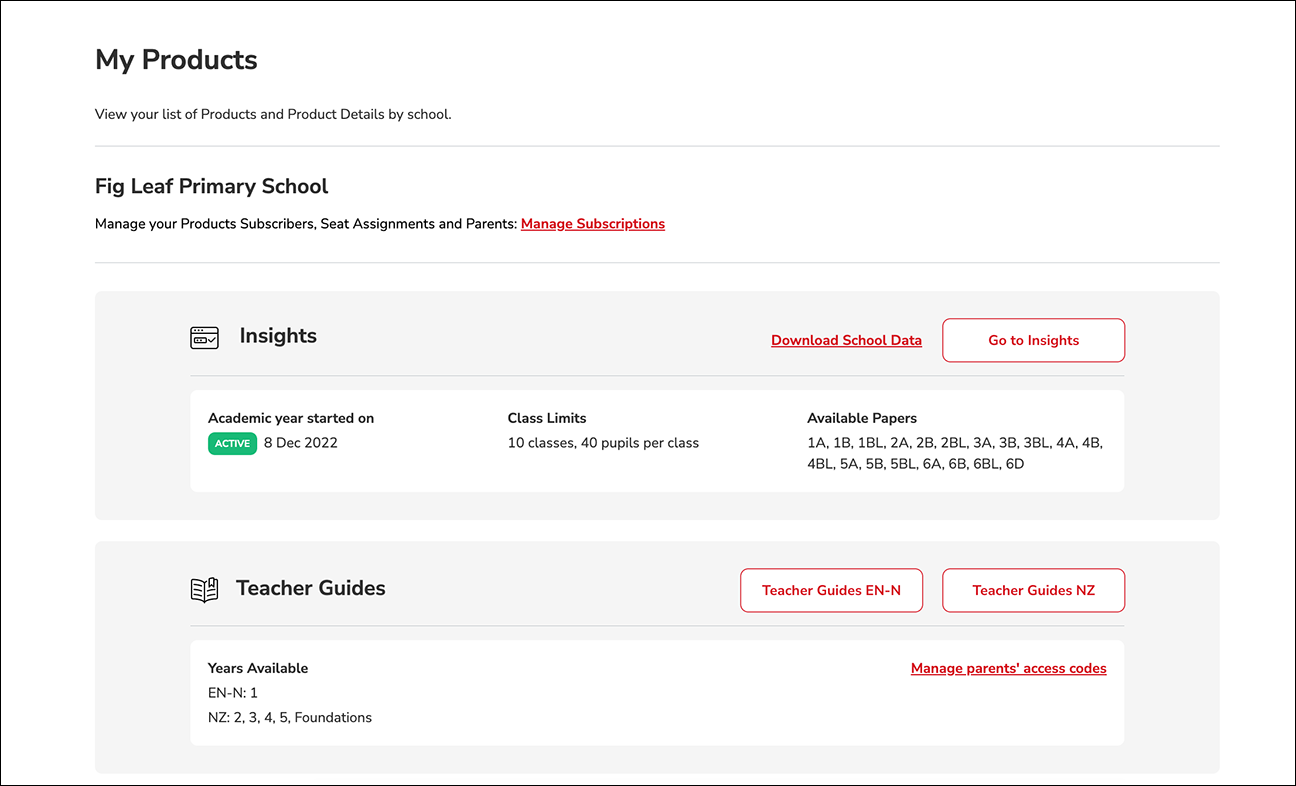
If you would like to learn more about managing parents’ access codes, please take a look at the following articles:
- How to invite parents to Parent Guides (Primary Series)
- How to create access codes for Parent Guides (Primary Series)
- How to remove parents from Parent Guides
